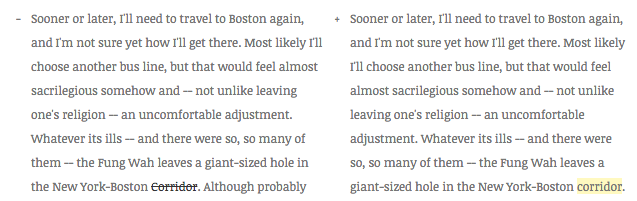
One of the oft-noted pitfalls of online journalism — whether conducted by online-only publications or by traditional print/media outfits that have migrated online — is the lack of transparency over changes made to posts and articles after they’ve already been published. Many, for example, have observed The New York Times change headlines and even article text after posting them online, even after people have read the original version.
It is, in fact, this problem of unmarked revisions that gave rise to the truly stellar site NewsDiffs.org, which explains: “For better or worse, readers can now view ‘the making of the sausage’ that historically was discreetly tucked away from view with dead-tree editions.” The site scrapes the articles appearing on home pages of news organizations (currently The New York Times, CNN, Politico, and BBC) and archives each iteration of the ones that change after publication, so visitors can see what was revised.
Well, a few years ago, a developer named Scott Carpenter, responding to a “manifesto” written by Scott Rosenberg in which he called for news organizations to build a Wikipedia-style public revision history, built just such a plugin for WordPress blogs.
Fast forward to yesterday. Blog post revisions have been an ongoing internal question for me: I try not to change a post after publishing it if at all possible, but obviously I have to break this rule for a variety of reasons from time to time. If it’s something small, such as a grammatical error or a typo, I change it as soon as I see it, without noting the correction. If it’s significant, I usually add the word CORRECTION or UPDATE to the bottom of the post, to note the change. Inevitably, there are gray areas.
But I have yet to come up with a red-line rule on when to note a correction and when not to. Nor have I settled on a hard-and-fast point at which a post becomes “non-updatable.” (Generally, once I’ve written a subsequent post, I don’t update previous ones. But even on that, I’m not sure I’ve followed this rule 100% of the time: I’ve been blogging for over three years and am closing in on 700 posts, so I haven’t kept close track.)
Enter Scott Carpenter’s handy plugin. (Thanks, Scott!) I just read about it for the first time yesterday, and I immediately realized it would work perfectly for my purposes. Now, on all posts going forward and on every one that’s already been posted since the beginning of the blog, every published revision is publicly viewable. To take a look, go to any single post’s perma-linked page (just click on the post headline from the home page), scroll to the bottom of the post, and you’ll see a list of all post revisions, complete with links. If you click on an older version of a post, it will load it — and you can even scroll to the bottom again to see a side-by-side comparison of what has changed since then.
If you notice any problems or bugs, please let me know!
Thanks.
Post Revisions:
- March 31, 2013 @ 15:20:14 [Current Revision] by Jay Pinho
- March 31, 2013 @ 13:32:32 by Jay Pinho
